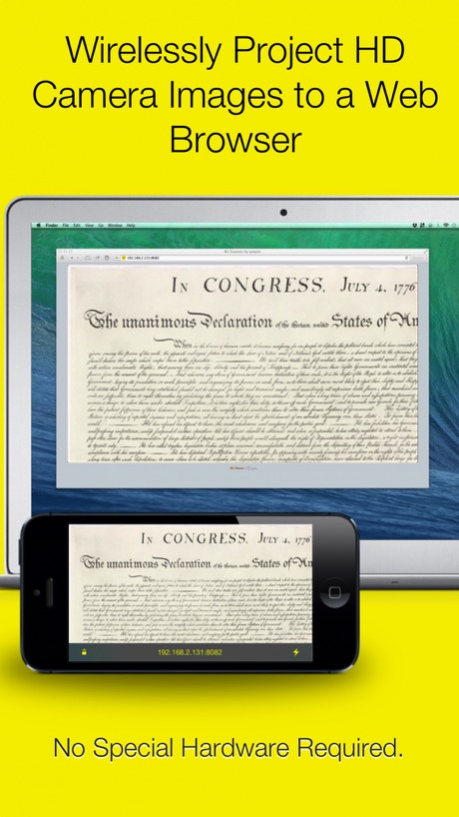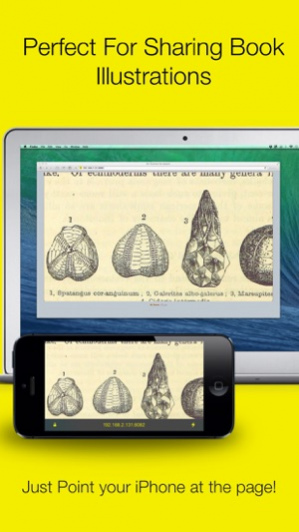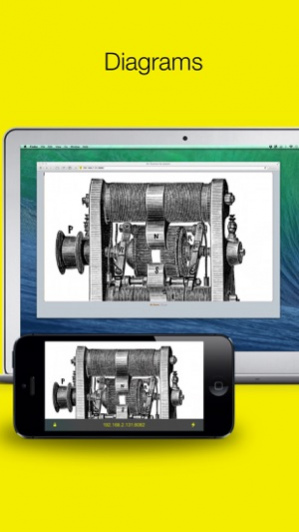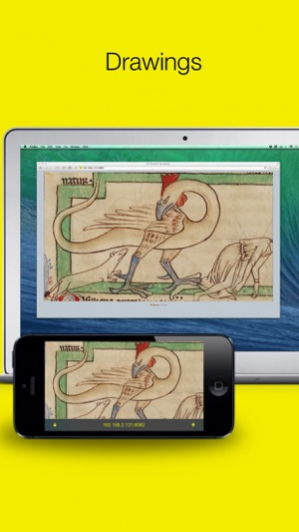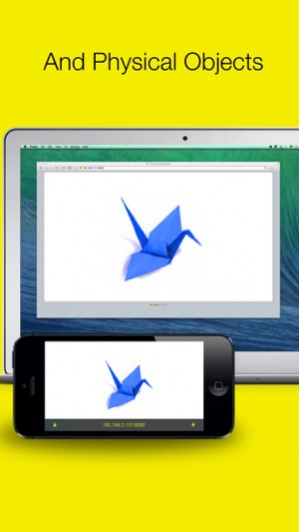Air Scanner: Wireless Remote HD Document Camera 1.3
Paid Version
Publisher Description
*** See our Developer Page for more great Apps! ***
Turn your iPhone or iPod Touch into a wireless HD document camera in 3 easy steps:
STEP 1: Launch Air Scanner.
STEP 2: Type in the displayed URL in the web browser.
STEP 3: Whatever you point the camera at appears in the browser.
Easily present hard-copy materials from books, magazines, or physical objects as part of your lectures or meetings. Great for show and tell.
Air Scanner continuously takes photos with your device's camera and projects them to a web browser running on the same WiFi network, at 720P HD (1080P on iPhone 5 and newer generation devices) - allowing full page text and color photographs to come out crisp and clear.
Just fire up Air Scanner and type in the displayed URL in your web browser. The image will automatically update at up to 3-5 times per second (faster on newer devices). A dedicated or ad-hoc network is recommended for optimal performance. No special hardware or additional client software is required. PC, Mac, and Linux are all supported.
You don't need an expensive unitasker document camera anymore.
Air Scanner works wonderfully with a DIY camera stand, which you can make in a few minutes, or you can order a handmade one from various 3rd party sites (see our website for details and links).
Feb 17, 2017 Version 1.3
This app has been updated by Apple to display the Apple Watch app icon.
+ Added option to share URL.
About Air Scanner: Wireless Remote HD Document Camera
Air Scanner: Wireless Remote HD Document Camera is a paid app for iOS published in the System Maintenance list of apps, part of System Utilities.
The company that develops Air Scanner: Wireless Remote HD Document Camera is Qrayon, LLC. The latest version released by its developer is 1.3.
To install Air Scanner: Wireless Remote HD Document Camera on your iOS device, just click the green Continue To App button above to start the installation process. The app is listed on our website since 2017-02-17 and was downloaded 8 times. We have already checked if the download link is safe, however for your own protection we recommend that you scan the downloaded app with your antivirus. Your antivirus may detect the Air Scanner: Wireless Remote HD Document Camera as malware if the download link is broken.
How to install Air Scanner: Wireless Remote HD Document Camera on your iOS device:
- Click on the Continue To App button on our website. This will redirect you to the App Store.
- Once the Air Scanner: Wireless Remote HD Document Camera is shown in the iTunes listing of your iOS device, you can start its download and installation. Tap on the GET button to the right of the app to start downloading it.
- If you are not logged-in the iOS appstore app, you'll be prompted for your your Apple ID and/or password.
- After Air Scanner: Wireless Remote HD Document Camera is downloaded, you'll see an INSTALL button to the right. Tap on it to start the actual installation of the iOS app.
- Once installation is finished you can tap on the OPEN button to start it. Its icon will also be added to your device home screen.